SEO
Optimizing SEO in React.js: How to Properly Set Up robots.txt
Optimizing SEO in React.js: How to Properly Set Up robots.txt
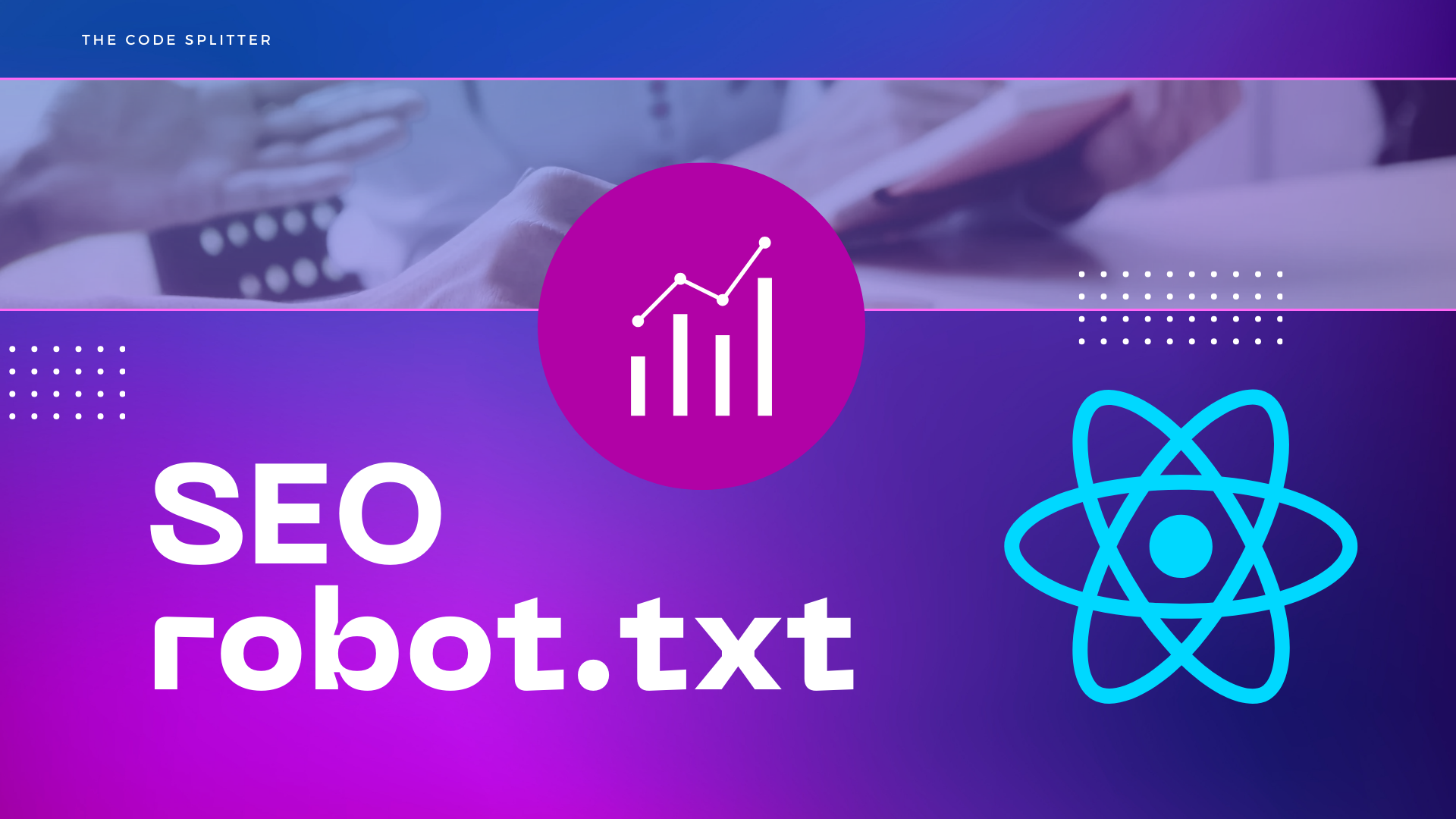
In the world of modern web development, React.js has emerged as a powerful tool for building dynamic, responsive, and user-friendly single-page applications (SPAs). However, as developers embrace the flexibility and performance benefits of React, SEO often becomes a challenge. One crucial aspect that often gets overlooked is the proper configuration of the robots.txt file. In this article, we'll explore why the default setup might not be ideal for SEO in a React.js project and how to correctly configure robots.txt to ensure search engines can effectively crawl and index your site.
Understanding the Role of robots.txt
The robots.txt file is a simple text file located at the root of your website. It serves as a guide for search engine crawlers, instructing them on which pages or directories they can or cannot access. Properly configuring this file is essential for SEO, as it helps control how your site is indexed and ensures that crawlers can access all necessary resources to render your pages correctly.
The Problem with Default React.js Projects
React.js projects, particularly SPAs, are designed to load content dynamically on a single page rather than through multiple server-rendered pages. This can lead to several SEO issues if the robots.txt file isn't properly configured:
- Blocking Essential Paths:
- Default robots.txt setups may inadvertently block important directories like /static/ or /public/, which contain vital assets like CSS, JavaScript, and images. If these paths are blocked, search engines may not be able to render your pages correctly, leading to incomplete or incorrect indexing.
- Lack of Sitemap Declaration:
- Sitemaps are essential for SEO as they provide search engines with a roadmap of your site’s structure. Many default setups neglect to include a sitemap reference in the robots.txt file, making it harder for crawlers to find all your pages.
- Misconfigured User-Agent Rules:
- The default configuration might apply blanket rules to all user agents, leading to either over-blocking or under-blocking. This can result in suboptimal crawling behavior, where some important pages might be ignored while less critical ones are crawled.
- Inadequate Handling of Dynamic Content:
- React.js applications often rely on client-side rendering (CSR), which requires JavaScript to be properly rendered. If the robots.txt file blocks JavaScript or CSS files, search engines might not be able to render or understand the content on your site, negatively impacting SEO.
How to Correctly Configure robots.txt for React.js
To optimize SEO for your React.js project, you need to tailor the robots.txt file to accommodate the unique needs of an SPA. Here’s a step-by-step guide to doing just that:
1. Allow Access to Essential Assets
Ensure that directories containing CSS, JavaScript, images, and other assets are accessible to search engines. This helps them fully render your pages and understand your content.
plaintext Copy code User-agent: * Allow: /static/ Allow: /public/ Allow: /static/js/ Allow: /static/css/
2. Include a Sitemap Link
Adding a reference to your sitemap in the robots.txt file is crucial. It guides search engines to all the URLs on your site, ensuring comprehensive indexing.
plaintext Copy code Sitemap: https://yourwebsite.com/sitemap.xml
3. Avoid Blocking JavaScript and CSS Files
Blocking these files can prevent search engines from rendering your content correctly. Make sure these resources are accessible.
plaintext Copy code User-agent: * Allow: /static/js/ Allow: /static/css/
4. Handle Specific User-Agents
If necessary, you can create rules for specific user agents. For instance, you might want to block certain bots that are known to cause issues or allow special access for major search engines like Googlebot.
plaintext Copy code User-agent: Googlebot Allow: / User-agent: BadBot Disallow: /
5. Prevent Duplicate Content
If your site has URLs that could create duplicate content issues (e.g., admin pages, login pages), use Disallow rules to prevent these from being indexed.
plaintext Copy code User-agent: * Disallow: /admin/ Disallow: /login/
Implementing robots.txt in Your React.js Project
Now that you understand how to configure the robots.txt file, the next step is to implement it in your React project. Here’s how:
- Create the robots.txt File:
- In your React project, create a new file named robots.txt with your customized rules.
- Place the File in the public Directory:
- Move the robots.txt file into the public directory of your React project. This directory is automatically served as static files, so your robots.txt will be accessible from the root of your domain.
- Example path: /public/robots.txt
- Deploy Your Application:
- When you build and deploy your React app, the contents of the public directory will be included in the build output. The robots.txt file will be available at https://yourwebsite.com/robots.txt.
Verifying Your Setup
Once deployed, you should verify that your robots.txt file is correctly configured by visiting:
arduino Copy code https://yourwebsite.com/robots.txt
Ensure that the contents are as expected and that the file is accessible to search engines.
Conclusion
Properly configuring the robots.txt file is a critical step in optimizing your React.js application for SEO. By allowing access to essential resources, including a sitemap, and carefully controlling which pages and assets search engines can access, you can significantly improve how your site is crawled and indexed. Taking the time to set up robots.txt correctly will help ensure that your React application is fully optimized for search engines, leading to better visibility and higher rankings in search results.

Engr. Haris Khan
Software Engineer
Recommended Blogs
Explore the latest trends and insights in technology, innovation, and digital transformation to stay ahead in a rapidly evolving world.
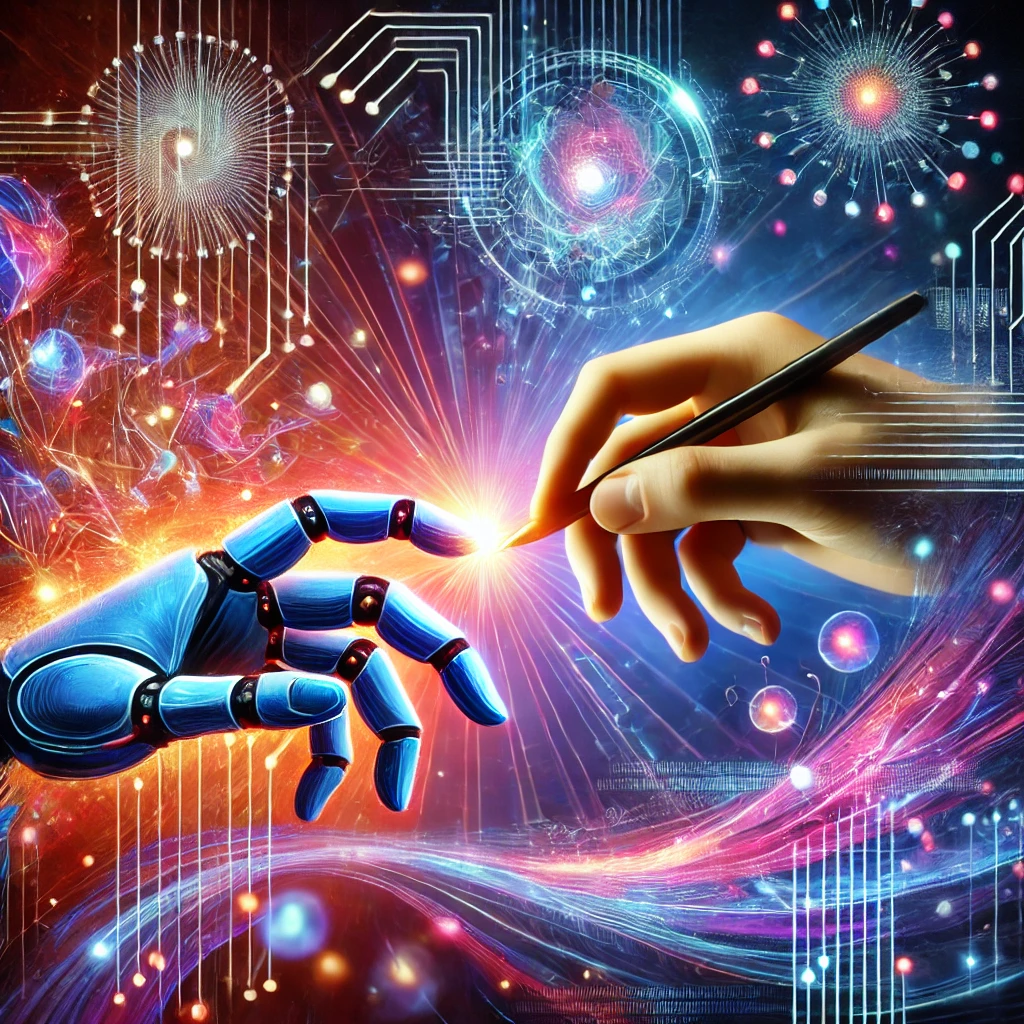
How Generative AI is Transforming the World
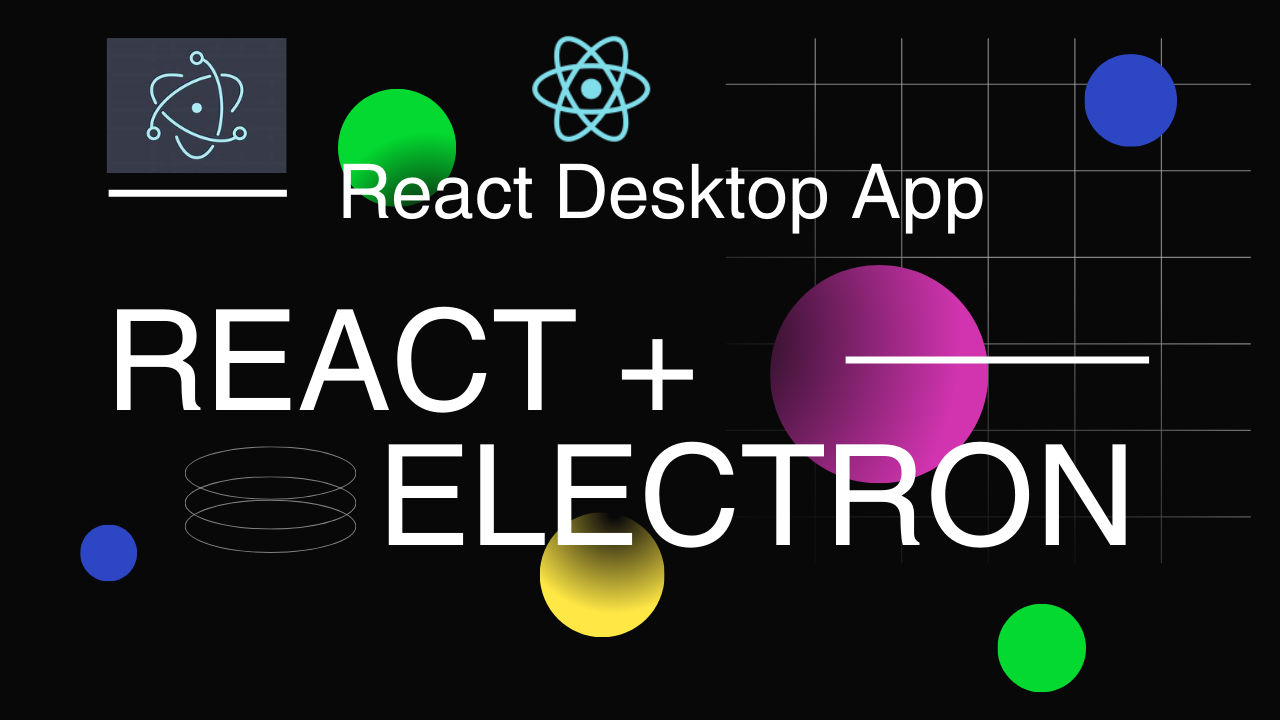
Creating Desktop Application with Electron JS and React JS
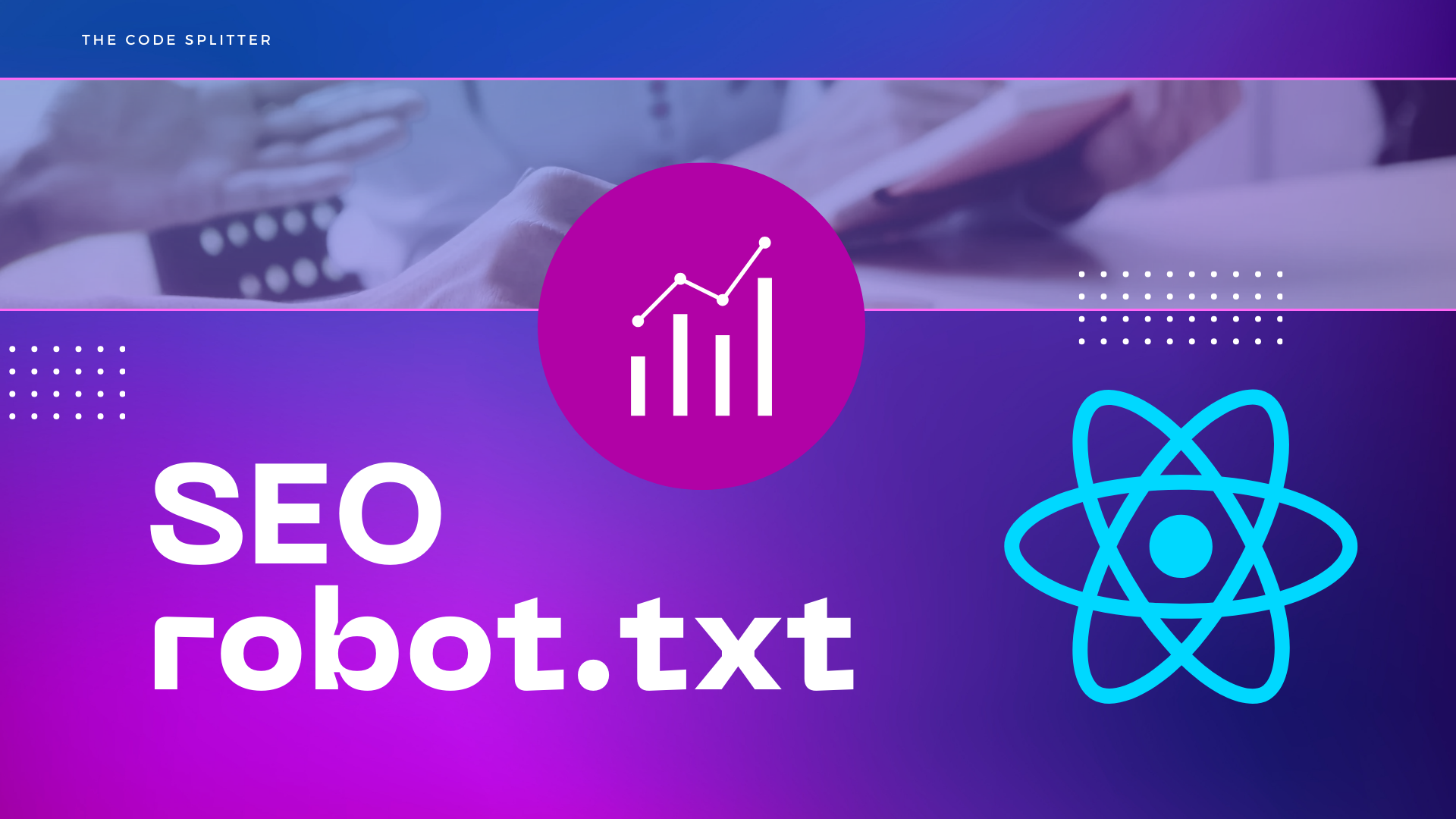
Optimizing SEO in React.js: How to Properly Set Up robots.txt

How to Get Started with AI

The Future of AI: Transformations and Expectations

The Advantages of Using Next.js for Website Development
Subscribeto our Newsletter
Join now to receive personalized tech tutorials, course recommendations, and programming insights straight to your inbox.